Introduction
In the following article we review the key concepts of Google Ads and the key aspects to consider when creating an advertising campaing on this platform.
What is Google?
Google a company founded in 1998 by Larry Page y Serguéi Brin, It´s the most popular website in the world and the most used search engine worldwide.
Google is not only a search engine, also offers other types of solutions such as: analysis of internet searches, cloud computing, web applications, development of the operating system and advertising technologies. Google Ads is a the type of advertising technology that is further explained bellow.
What is Google Ads?
Google Ads also known as Google Adwords, is an online advertising solution that companies use to promote their products and services in diferent search engines of the type: Google search, YouTube, Gmail, etc.
This aplication (extension for your business) allows to the advertiser to choose specific objetives for the ads, how to drive their phone calls or visits to their website. It also allows them to customize the budgets for advertising campaigns, segmentation, allowing them to start and stop their campaigns at any time.
Basic concepts:
Once we know that we want to put ads on the web to get more customers, we must take into account the following concepts:
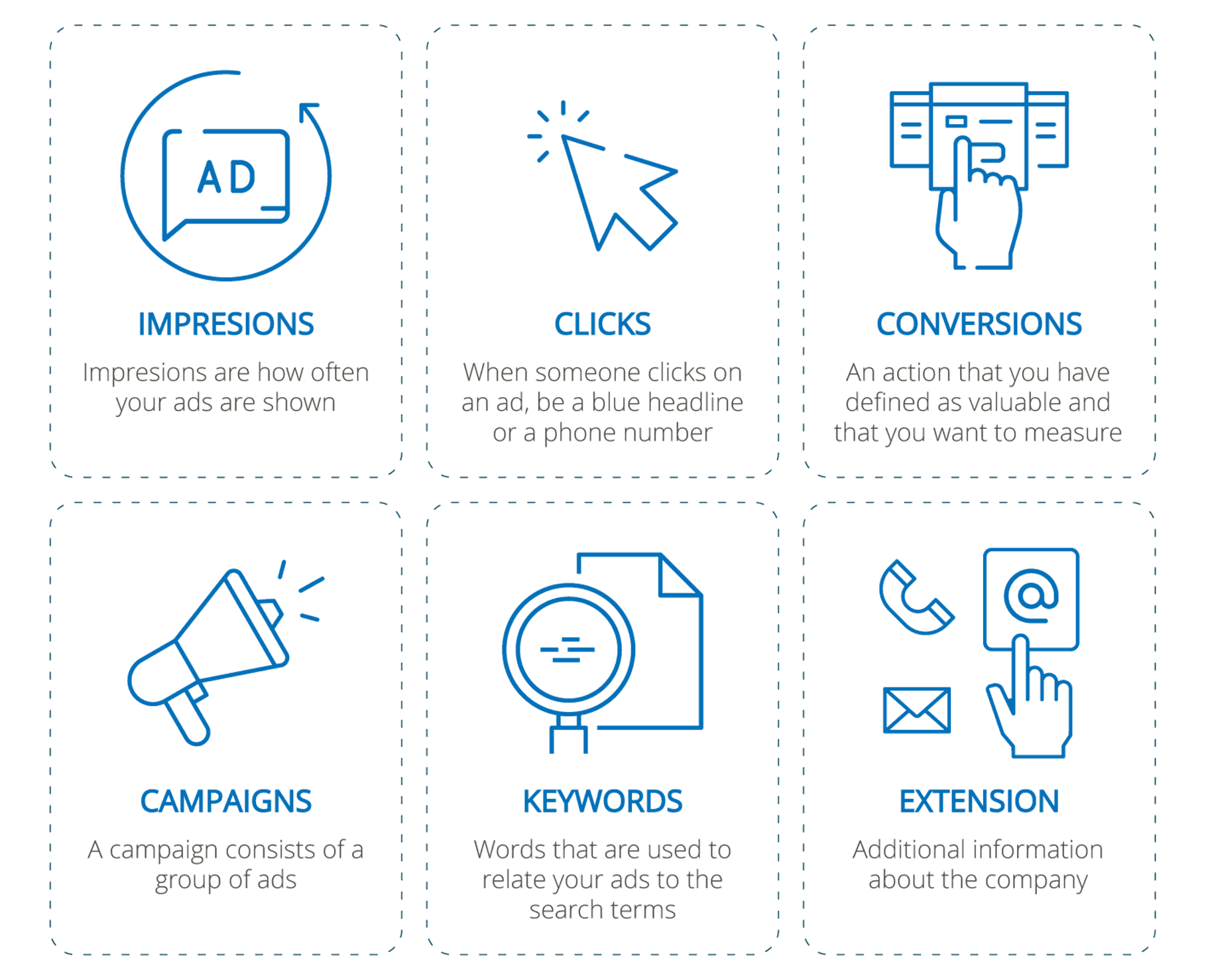 Impressions, Clicks, Conversions
Impressions, Clicks, Conversions
Impressions: Impresions are how often your ads are shown. An impresion is counted each time an ad appears on a search results page or on another site in the Google network.
Clicks: When someone clicks on an ad, be a blue headline or a phone number, Google Ads will record that action as a click. The click is counted even if the person does not reach the website.
Conversions: A conversion is an action that you have defined as valuable and that you want to measure to know when it happens on your website. (An example is that you want to define as a conversion that they subscribe to your web page, for this you will have the information of how many people cliked on your ad and as a conversion, how many people have subscribed to the web page).
Ad Groups and Campaigns
Ad groups: An ad group contains one or more ads that share similar orientations.
Campaigns: A campaign consists of a group of ads (ads, kewywords, and offers) that share a budget, geographic targeting and other settings. With the Google Ads account, you can have more than one active campaign.
Keywords
Keywords are words or phrases that are used to relate your ads to the terms that users are looking for. With a relevant and quality selection in your keywords, you can help you reach the customers you want and at the time you want.
Extensions
When you have created the ad, this function allows you to desplay additional information about the company in the ad. Example: address, phone number, store rating.
Mechanics of a Campaign
Creating an ad:
Copies
Copies are advertising in text. We use it in the digital marketing sector to refer to the text extract thta we use for a campaing or on social networks. Generally, several copies are tested and the one with the best profitability is chosen. Click-throughrate or conversions ratio per impression. In some cases, they may include hastags, calls to action, phrases or songs that make us identify that text with the brand. An Example: Just do it, related to the Nike brand, #IWILL related with Under Armour.
Extensions
As we saw before, we must put in our advertisement the extensions that we see they will fit for our company, example: website, telephone number, address.
Keywords and Negative Keywords
When we search in Google we usually put words or phrases in the search engine. The words that make an ad appear are what we call keywords.
When you create an ad in Google Ads, you have to create keywords so that every time someone searches for a product related to your brand, the ad you have created appears on the Google page.
However there are also negative keywords, what these words do are the opposite of keywords, they are words or phrases that we put in our Google Ads account so thath the ad is not activated. Ads will not show to any user searching for that phrase. This is also known as negative match. An example might be that your ad wont be fire when someone searches for somethingwith the term “free”.
Segmentation
Segmenting advertising gives us the ability to divide the target audience for whom we are advertising. Based on certain predefined characteristics and in accordance with our interests, we seek to reach our buyer by maximizing the performance of our campaign.
Segmentation can be of many types in which we can combine different types at the same time. Examples: Geographical and demographic segmentation, including by keywords, by days and times (not showing our ad on certain days or at certain hours).
Payment method (per click o per conversion)
When it comes to paying for ads, this can be done in different ways:
Pay per Click: It is an advertising model in which the advertiser pays for their ads on the web that presents them through a fee based on the number of clicks made on the ad.
Pay per conversión (CPA): As we saw earlier, a conversion occurs when a user performs an action on your web page. In this case, you will only pay when customers convert to your website or app. To do this, Google Tag Manager is usually used which, once installed on our website, allows us to detect actions and count them as well as conversions.
Budget
The budgets for an advertising campaign in Google Ads depend on the complexity of it. The setup of a basic campaign is around € 100 and the monthly cost is variable. A general rule of thumb is 1: 10: 100. For every 100 impressions we get 10 clicks and 1 conversion. If we pay an average of € 1 per click, each opportunity has a cost of € 10. Therefore, we can estimate the cost of a campaign and its expected return
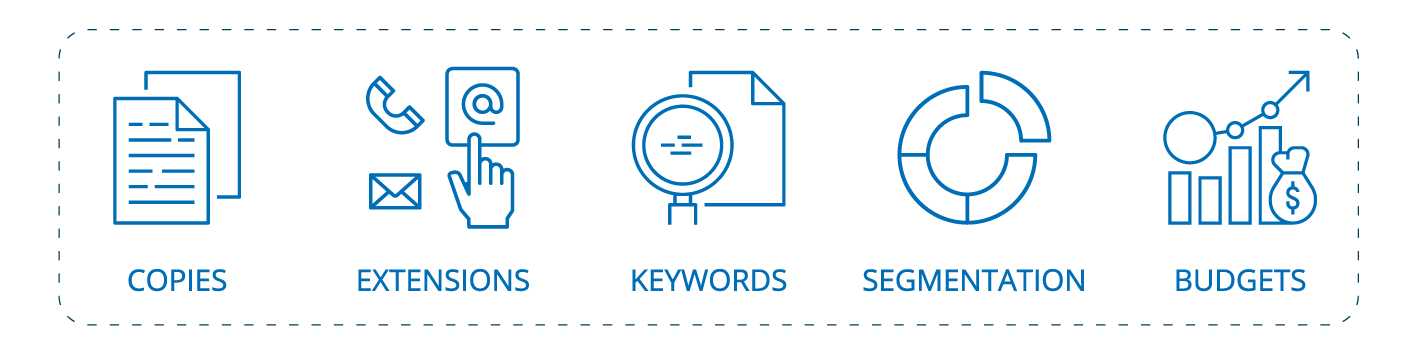
Google Ads