Tools necessary to bring collaboration and communication productivity in an enterprise.
O365 Product Overview

Word
A full-featured word processing program

Excel
Spreadsheet program, graphic tools, pivot tables, and macro programming language

Power Point
Tool to create and show visual presentations

One Note
Note-taking program

Outlook
Administration and management of emails

Teams
Teamwork hub

SharePoint
Collaboration & File Sharing

OneDrive
User level cloud files storage

PowerBI
Business Intelligence platform
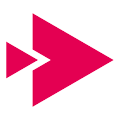
Stream
Video streaming platform

Delve
Social document discovery

Yammer
Enterprise social networking

Sway
A tool for creating reports, presentations and newsletters

Planner
Project Management Tool

Exchange Online
Outlook suit

Office
Desktop and online office apps
Other solutions included in the O365 ecosystem:
Designed to seamlessly integrate within the rest of Microsoft ecosystem:
Dynamics
Complete CRM
Ecosystem
Project
Project & Portfolio
Management Tools
Azure
Microsoft Cloud Services Platform
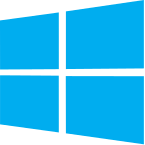
At Digital Branding Ltd you can also purchase Microsoft Windows licenses.
Implementation Services
At Digital Branding Ltd our implementation specialists will work with you throughout the set-up process to ensure that your email ecosystem operates as expected.
Shared Mailboxes
A mailbox that multiple users can use to read and send email messages.
Groups
Set of users to collaborate with and easily set up a collection of resources for those people to share.
Calling Plans
Make local calls from your skype for business accounts.
Office 365 Apps
Collaborative application configuration: MS Teams, MS Sharepoint, MS OneDrive.
Implementation Pricing
Basic
£ 70 .00
/ project- Configuration 1 - 5 users
- Shared Mailboxes configuration
- Sharepoint and Teams integration
- Groups email configuration
- Ecosystem usability training
- Extra user: £ 10.00
Professional
£ 130 .00
/ project- Configuration 1 - 5 users
- Sharepoint and Teams integration
- Groups & Shared Mailboxes configuration
- Calling Plan implementation
- Ecosystem usability training
- Extra user: £ 10.00
Support
Ask Us
- Helpdesk
- Email support
- Online Backups
- Chat with our support team
- Technical Solutions
- 24/7 support
License Pricing
Microsoft 365 Business brings together features from across Microsoft’s offerings in a solution designed for small and medium-sized businesses. It’s powered by Office 365 and Windows 10, with device management and security features to help ensure your company’s data is protected.
Less than 300 users in the organization:
Office 365
Kiosk
£ 3.00
/ month-
Email client based on Microsoft exchange that will grow with you.
Office 365 Business Essentials
£ 5.50
/ month- Run the show anywhere with professional email and online O365 suite
Office 365 Business Premium
£ 12 .50
/ month- Everything included in the business Essential plan plus desktop office applications.
More than 300 users in the organization:
Office 365 F1
£ 4 .00
/ month- 2GB of mailbox and 2GB OneDrive + Office Online
Office 365 E3
£ 23 .00
/ month- Solution that combines Office 365, Windows 10 and EMS.
Office 365 E5
£ 39 .50
/ month- Office 365, Windows 10 and Power BI Pro & PSTN Conferencing
Please note that Office Business Essentials & Business Premium is limited to 300 accounts/company.
If you match any of the following characteristics, please contact us for a tailor made quotation.
What is included?
| Feature | Kiosk | Business Essentials | Busines Premium | F1 | E3 | E5 |
|---|---|---|---|---|---|---|
| Professional email using your domain name with contacts and calendar | Yes (1gb) | Yes (50gb) | Yes (50gb) | |||
| Outlook Desktop APP | No1 | Yes | Yes | Yes | Yes | Yes |
| Office Desktop Apps for up to 5 devices with automatic updates(Windows, Mac, Android, iOs and Windows Phone) | No | Yes | Yes | Yes | Yes | |
| Office Web Apps: edit your files online anywhere. | No | Yes | Yes | Yes | Yes | Yes |
| 1 TB OneDrive secure online storage | Yes | Yes | Yes | Yes | Yes | |
| Unlimited online meetings and HD video conferencing (Skype For Business) | No | Yes | Yes | Yes | Yes | Yes |
| Collaboration Tools (Microsoft Teams ®) | No | Yes | Yes | No | Yes | Yes |
| World-class spam filtering and data security | Yes | Yes | Yes | Yes | Yes | Yes |
| Unlimited Shared Mailboxes and Groups | No | Yes | Yes | No | Yes | Yes |
| More than 300 users in the organization | Yes | No | No | Yes | Yes | Yes |
| Conference Bridge | No | No | No | No | No | Yes |
1
Only accessible through browser, mobile device or POP. Not IMAP Support
Addons
| Feature | Price |
|---|---|
| Conference bridge: allow your clients to join your skype for business meetings from a mobile number. | £ 4.50 / month |
| National Calling Plan (1200 min): make local calls from your skype for business account. 1000/5000 | £ 17.50 / month |
| International Calling Plan: make international calls from your skype for business account. 1000/5000 | £ 33.00 / month |
FAQ
Unless there is an specific reason to choose Google For Work ecosystem (integration with an specific app) or competence, we would recommend Microsoft O365, tailored for the standar user.
If you purchase our Business Premium plan, you’ll get Office 2016, featuring the latest versions of the desktop applications you know and love—Excel, Word, Outlook, PowerPoint, Access, OneNote and Publisher. And whenever Office is updated, you will automatically receive the latest upgrade at no additional charge so that you’re always on the current version of Office.
Our Office 365 plans give you the ability to easily and securely share and collaborate on documents using OneDrive and Office Online. With Online Essentials, and Business Premium you can also create a domain-based email address and share calendars and contacts with people inside and outside of your company. Finally, unlike the Office you currently have, Office 365 from gives you the ability to have real-time online meetings and screen sharing using Skype for Business (PC) and Lync (Mac).
This depends on whether you’re using a PC or Mac. PC users can download Microsoft Office 2016 versions of Word, PowerPoint, Excel, Outlook, OneNote, Publisher and the desktop version of Skype for Business (formerly Lync). Mac users will be able to download Microsoft Office 2016 versions of Word, PowerPoint, Access, Excel, Outlook and Lync as part of the Business Premium plans.
To use the 5 desktop downloads you will get with the Business Premium plan, you must be on one of the following operating systems:
PC: Windows 10, Windows 8, Windows 7 Service Pack 1, Windows 10 Server, Windows Server 2012 R2, Windows Server 2012, or Windows Server 2008 R2
Mac: Mac OS X 10.10 or superior
If you are running a different operating system, remember that you can still use Office Online, browser-based versions of your favorite Microsoft tools like Excel, Word or PowerPoint, which are included with the Online Essentials or Business Premium plans.
Office for iPad includes the full-featured, touch-friendly versions of the most popular Office apps: Word, Excel and PowerPoint.
Office for iPad is available with the Business Premium plan, which includes a license that’s valid for up to 5 iPads or Windows tablets, as well as up to 5 PCs or Macs, for a single user.
Office Online features versions of Word®, Excel®, PowerPoint® and OneNote®, designed to use within a web browser. You can access Office Online from your cloud storage to create new files, edit existing files, share and collaborate online with clients or colleagues.
With our Online Essentials and Business Premium plans, documents created or stored in your OneDrive for Business cloud storage can be simultaneously edited with others inside or outside your company – anyone with a link to a document can make edits at the same time as you. You can even see each other’s edits as you go, so you’ll always be on the same page with the latest version, all without having to send documents back and forth via email.
The desktop Office licenses that come with the Business Premium plan are associated with an individual user’s account, including it's individual’s sign in and password information. Downloading a copy onto an employee’s computer would give them access to your documents.
We highly recommend that anyone in your organization needing the latest desktop version of Office has their own Business Premium account
OneDrive for Business Premium cloud storage and Office Online work best with the latest version of Microsoft Office, Office 2013, Office 2010, and Office 2011 and 2016 for Mac.
With these versions of Office, you can select files stored in the cloud and edit them using your desktop applications instead of Office Online. Simply open the file you wish to edit, click ‘Edit in Word/Excel/PowerPoint’ and when you click ‘Save’ within those applications, your document will sync back to your storage.
Yes. Please note that Business Essentials & Business Premium Plans are designed for businesses that require fewer than 300 accounts. If your organization is larger than 300 employees, you can opt for E3 & E5 plans. If you have any questions, just give us a call . Our award-winning team is here to help 24/7
Yes, you can change between plans anytime at no cost.
Skype for Business (PC) and Lync (Mac), included in the Online Essentials and Business Premium plans, allow you to communicate with your colleagues, customers and partners via online conference call or HD video conference. With just a couple of clicks, you can share your screen or invite up to 300 people inside or outside your company to take part in an online conversation.
Please note that Microsoft is migrating Skype For Business Service and is including it as a part of the Microsoft Teams app. All features will remain the same but calling and meeting options will be accessed from Teams rather than from Skype For Business
Working or storing files in ‘the cloud' means that your files are stored securely on the internet — not on your hard drive – so you can access them anytime, anywhere, from almost any device connected to the web.
You don't need to buy additional software and you’re not dependent on your computer to get work done. Plus, since your documents are stored on secure servers, you have peace of mind knowing that, even if your hard drive crashes or you spill coffee on your computer, your documents and programs are safe and accessible from any web browser.
A domain-based email address, like [email protected], helps you look more professional with customers and promotes your website and company. In fact, customers are 9 times more likely to choose a company with a professional email address+. Every time you send an email from a domain-based address, you're putting your domain name in front of customers and encouraging them to visit your website.
And with each plan, you can create free ‘alias’ addresses – like one using your first name ([email protected]) and others for different departments ([email protected]) -- that all feed into a single or a group inbox and make you look even more professional.